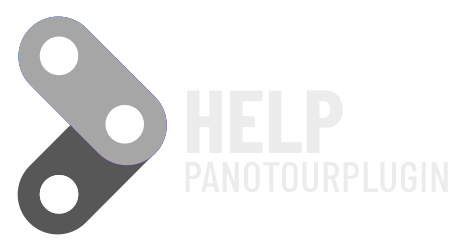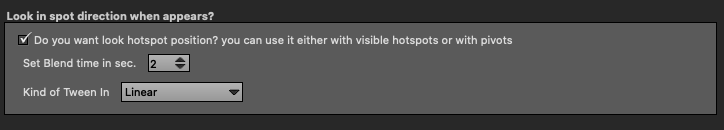
With this setting, the shot will move automatically towards the hotspot when it appears in the scene.
Is this Option is active you can also set other option Pivot
Pivot
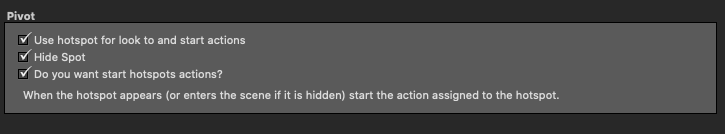
Hide Hotspot : The scene will move to the hotspot location but will not appear.
Start hotspot actions : When the hotspot is (visible or not) in the center of the scene, the actions that you set in the hotspot itself will automatically start.
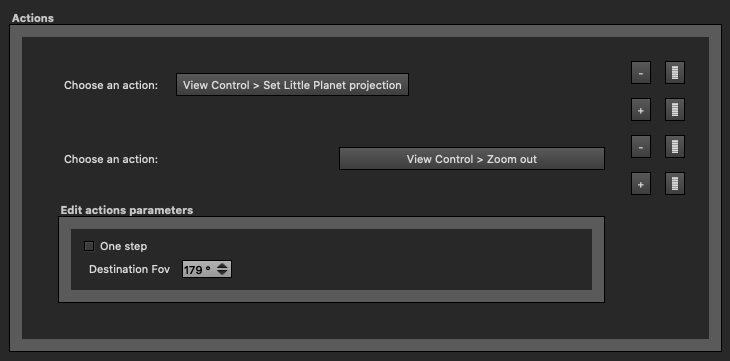
If use action for move to other scene, some transitions may create problems, use it with caution