For install plugin open your Panotour Library Folder
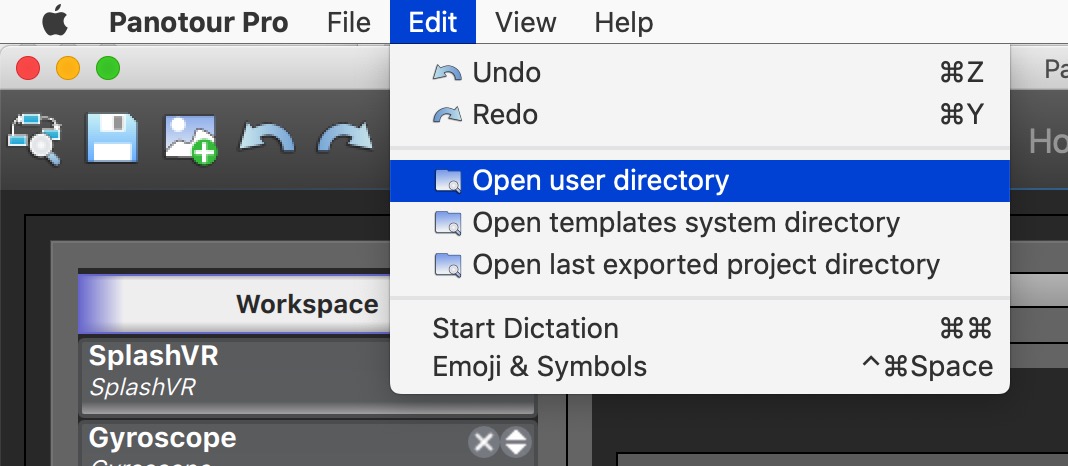
After put the folder “slideshow” downloaded from shop into plugins folder
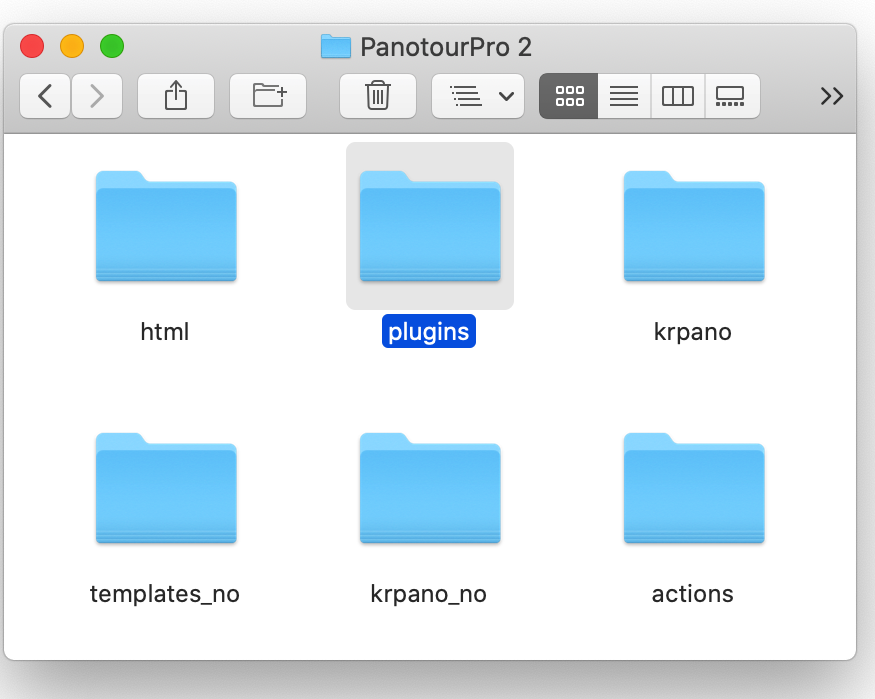
Now restart Panotour, and you will find the plugin in the list

For install plugin open your Panotour Library Folder
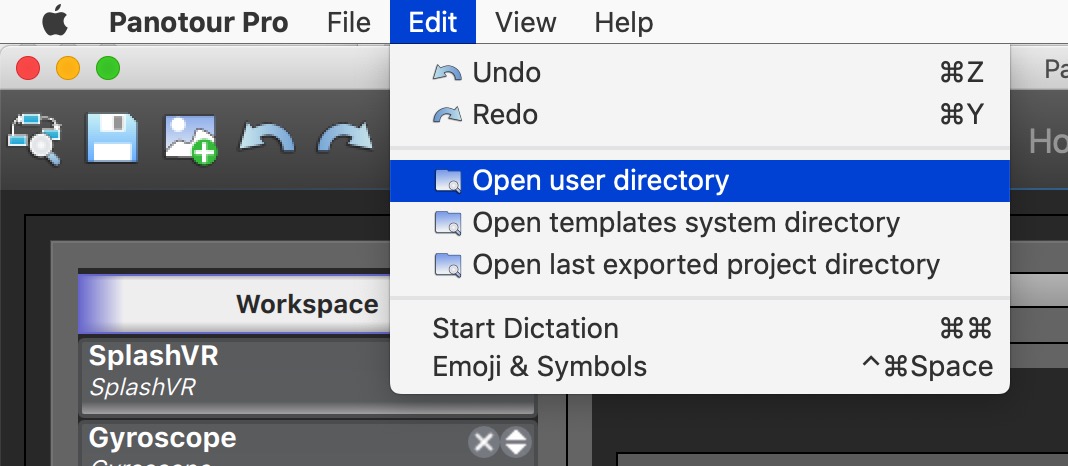
After put the folder “slideshow” downloaded from shop into plugins folder
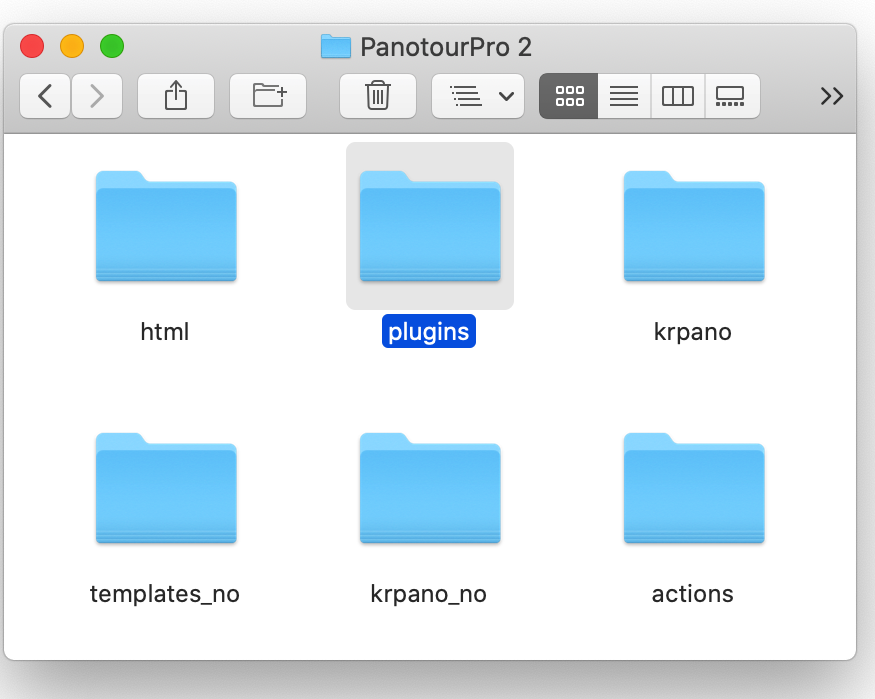
Now restart Panotour, and you will find the plugin in the list
