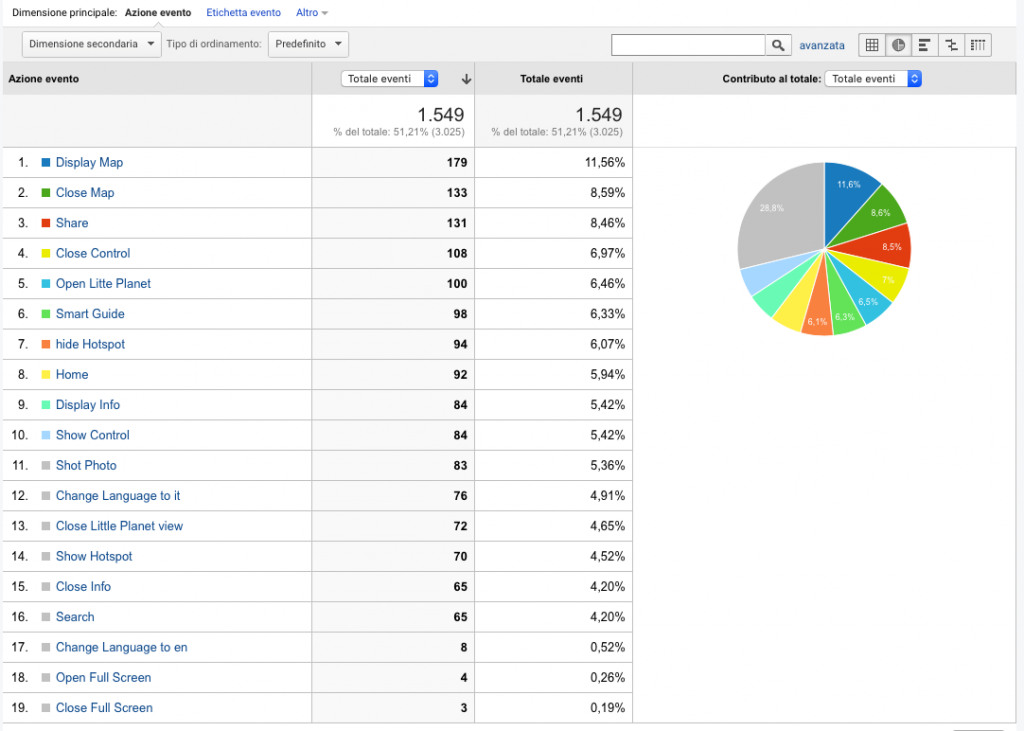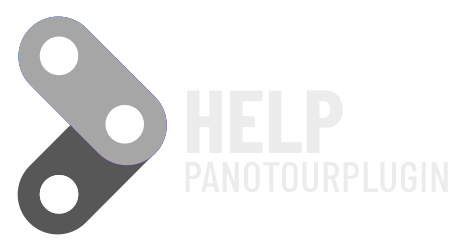First of all install and configure the plugin included in Panotour Pro, Analytics.
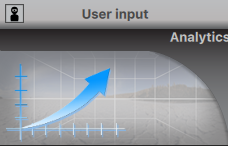
The Panotour “Analytics” plugin and consequently also “Analytics Track Action” only works with Google Analytics ™ UA Accounts, and not with the new TAG settings, when you create a new Project in Google Analytics please check compatibility with Universal Analytics (UA) Read this Article
Using this action is simple, you will not have to install it in the project, it will always be available in every Panotour Call Action and you can add a track.
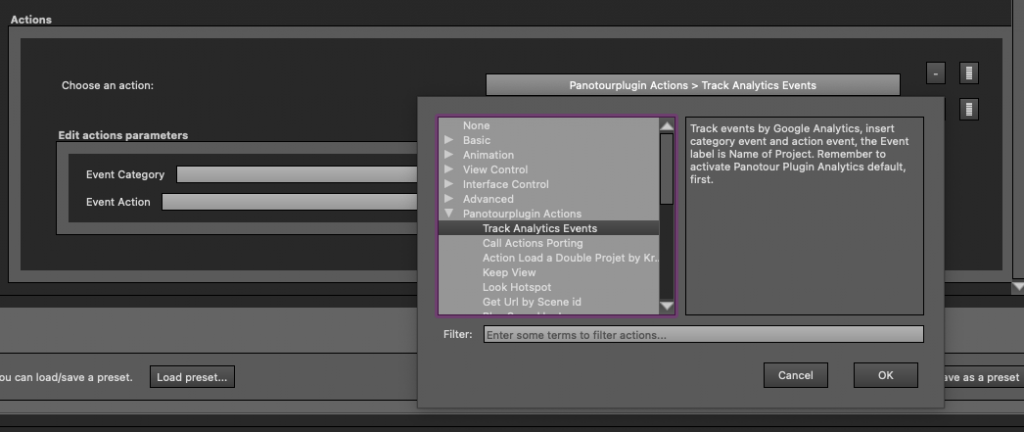
Insert data in fields, for write event in Google Analytics™
Example :
Event Category : Button
Event Action : Click MainLogo
Example of results in Google Analytics