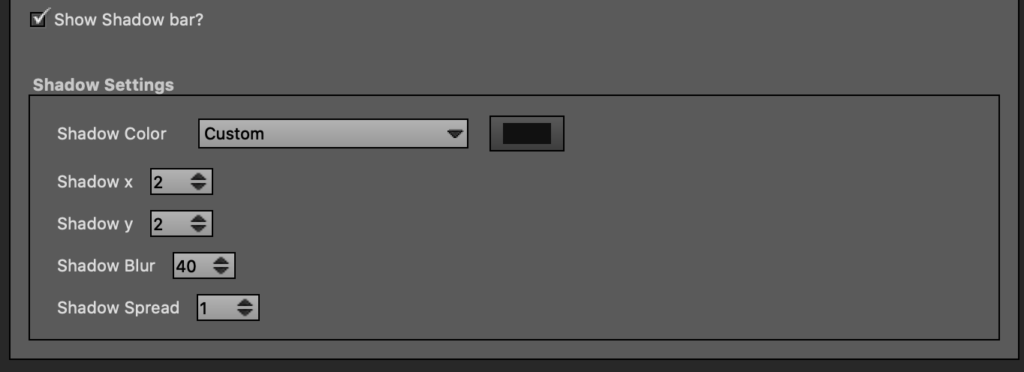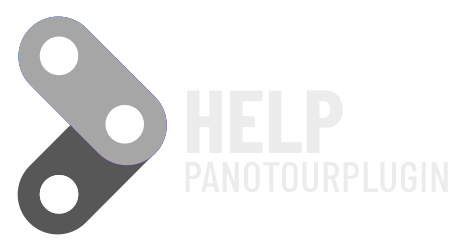Customize Design of Input form
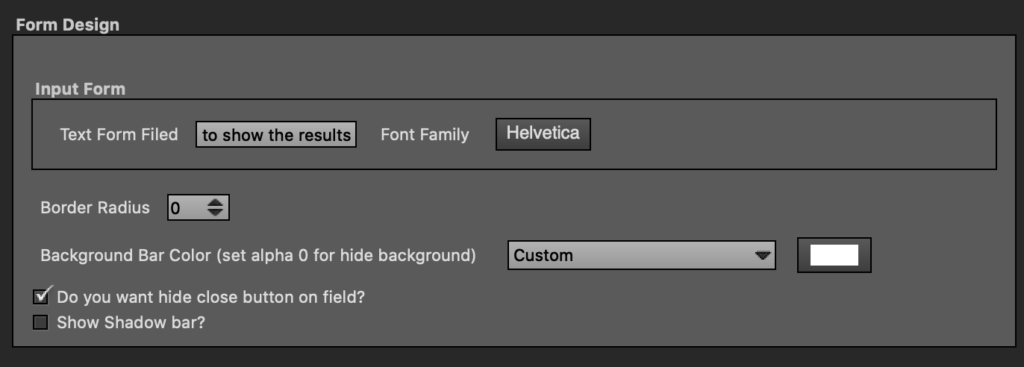
Input form
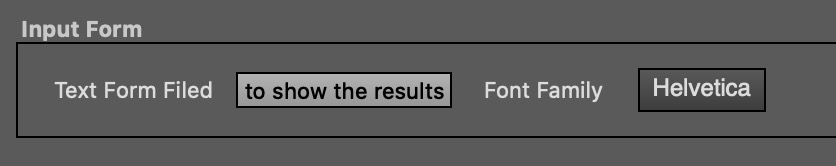

You will be able to write an invitation phrase to the search, considering that the user has no reference points.
For example, you could write for a Hotel Virtual Tour:
Start writing something, Hall, Restaurant, etc.
But you can also leave it blank.
You will be able to insert the Font Face and size of this text, make sure to insert a text considering also the view on a smartphone display.
Border Radius
You can set the rounding of the corners

Background Color
You can set a background color.
Setting it transparent will not appear.

Show/Hide Close Button
it is possible to display a close search button.
You can set the colors if it is active
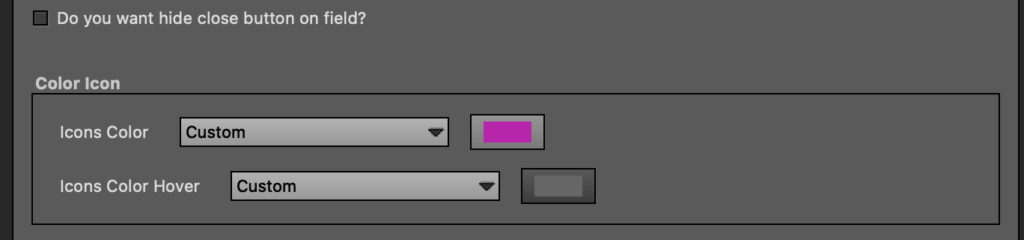

Shadow
You can place a shadow below the search field