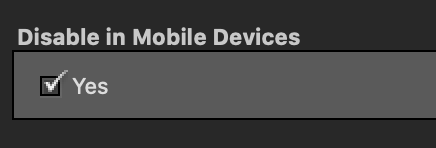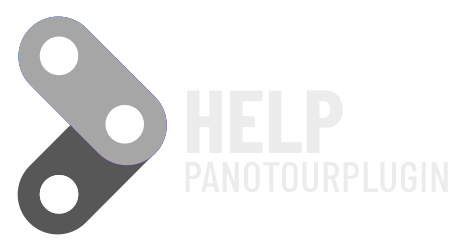To show or hide the search field, you can apply the actions you will find in Plugin Super Search > Toggle or Open or Close to a button.
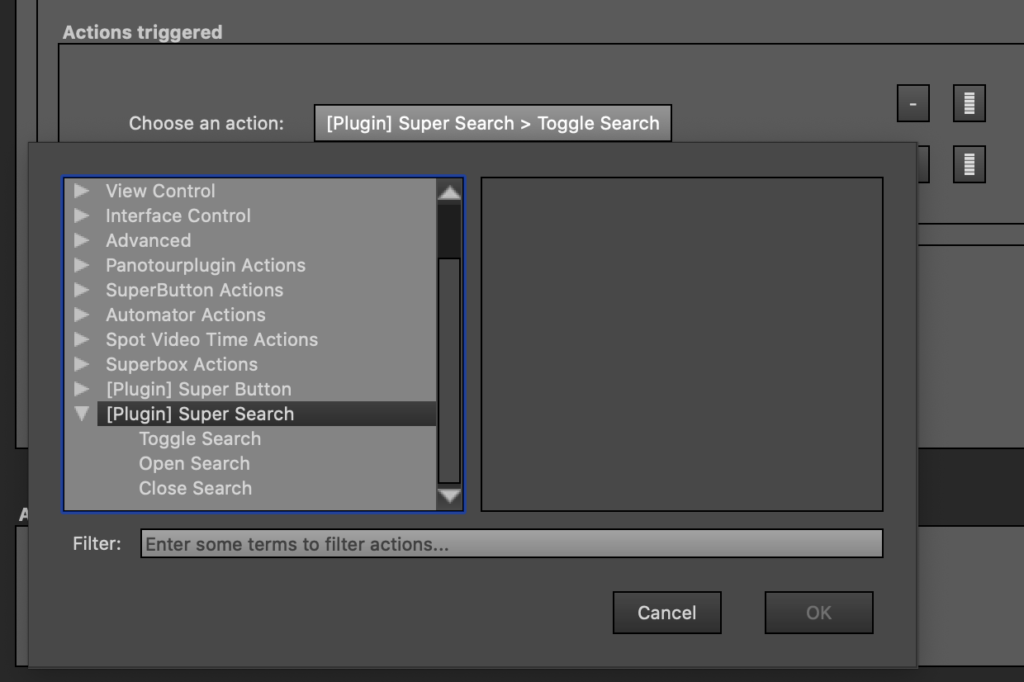
Or using the “Call Action on Tour Event” Plugin (included in Panotour Pro) to show it at the beginning of the tour.
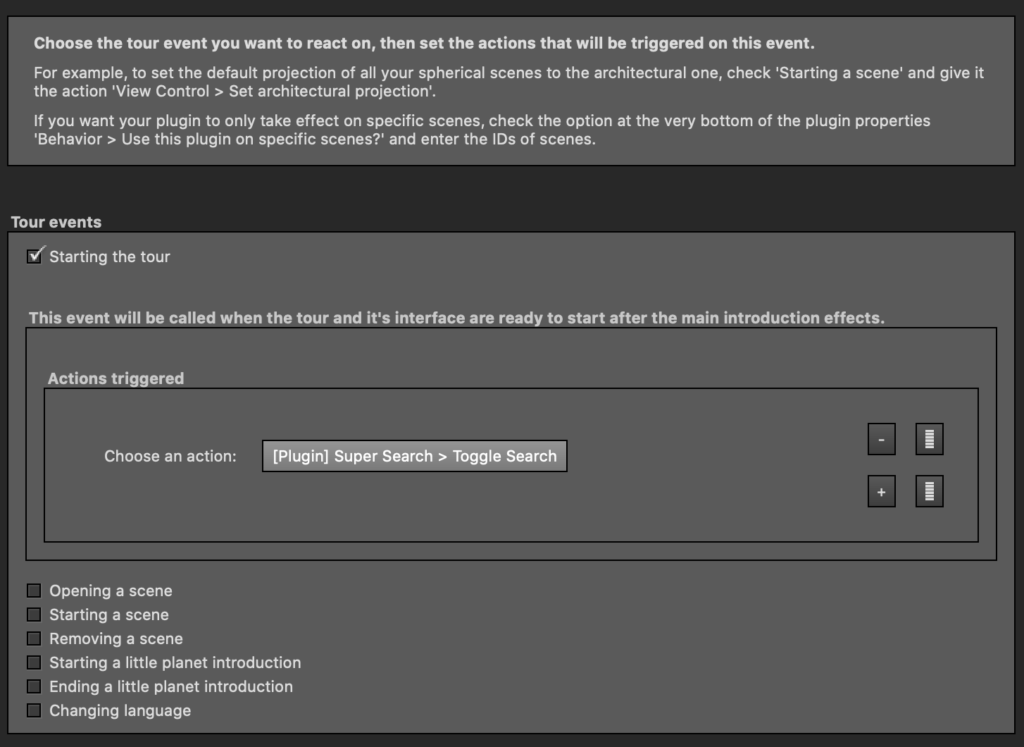
For close you can use button, see how in Form Design Setting
Hide in Mobile
You can hide Search in mobile device